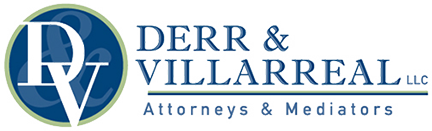Parenting apps are online programs that help you co-parent in a few different ways:
- They help parents organize children’s calendars from doctor appointments, school and extracurricular activities, to social outings with their friends by using a shared calendar,
- Provide a consistent schedule that helps with transitions for the children and the parents. Everyone can plan and be assured their time and commitments are respected.
- Makes it easier for parents to talk about changes to the schedule and to be flexible.
- Helps parents communicate shared expenses for their child.
Some apps allow parents to provide reimbursement of expenses through the app. This is more convenient than each parent keeping their own list and having to reconcile expenses and write out a check.
Another helpful features stores all communications between parents. This is helpful for parents to be able to reference past communication (e.g., sharing information about the outcome of a doctor appointment). Alternatively, for high conflict communication, it provides proof of communication, or lack of communication, to the courts. Here are our recommendations for the best apps for co-parenting.
Our Three Recommendations for Co-Parenting Apps
First, Google Calendar
On the plus side, google calendar is a free app that anyone with a gmail account can use. You can easily coordinate schedules, share events, and keep your calendars up to date as a family. However, it does not provide tracking of expenses or store your communication. However you can pair gmail for communication with google calendar to meet this need.
Second, Talking Parents
Unlike Google Calendar, Talking Parents includes a small fee. However, in addition to calendar features google provides, it also includes shared communications so all your messages are in one place. There’s also a helpful mobile app so you can use it on the go, and an attachment library to share documents, pictures and videos with one another.
Third, Our Family Wizard (ourfamilywizad.com)
This app also includes a fee but there are numerous features and options to reward you. You can use the shared calendar to coordinate events, and the message board for shared communication and attachments. It uniquely includes a ‘tone meter’ to help you ensure your communication is appropriate. This app includes an expense log and reimbursement feature through the app, similar to a Venmo-like app. You can give a professional, like your attorney or a GAL access so they can review communication. It also features a helpful mobile app.
Best Apps for Co-Parenting Communication
At the end of the day, the decision to use a co-parenting app matters more than the particulars of which you use. Stick to your plan, use the tool to communicate, and you’ll be on your way to a better communication style for your kids.